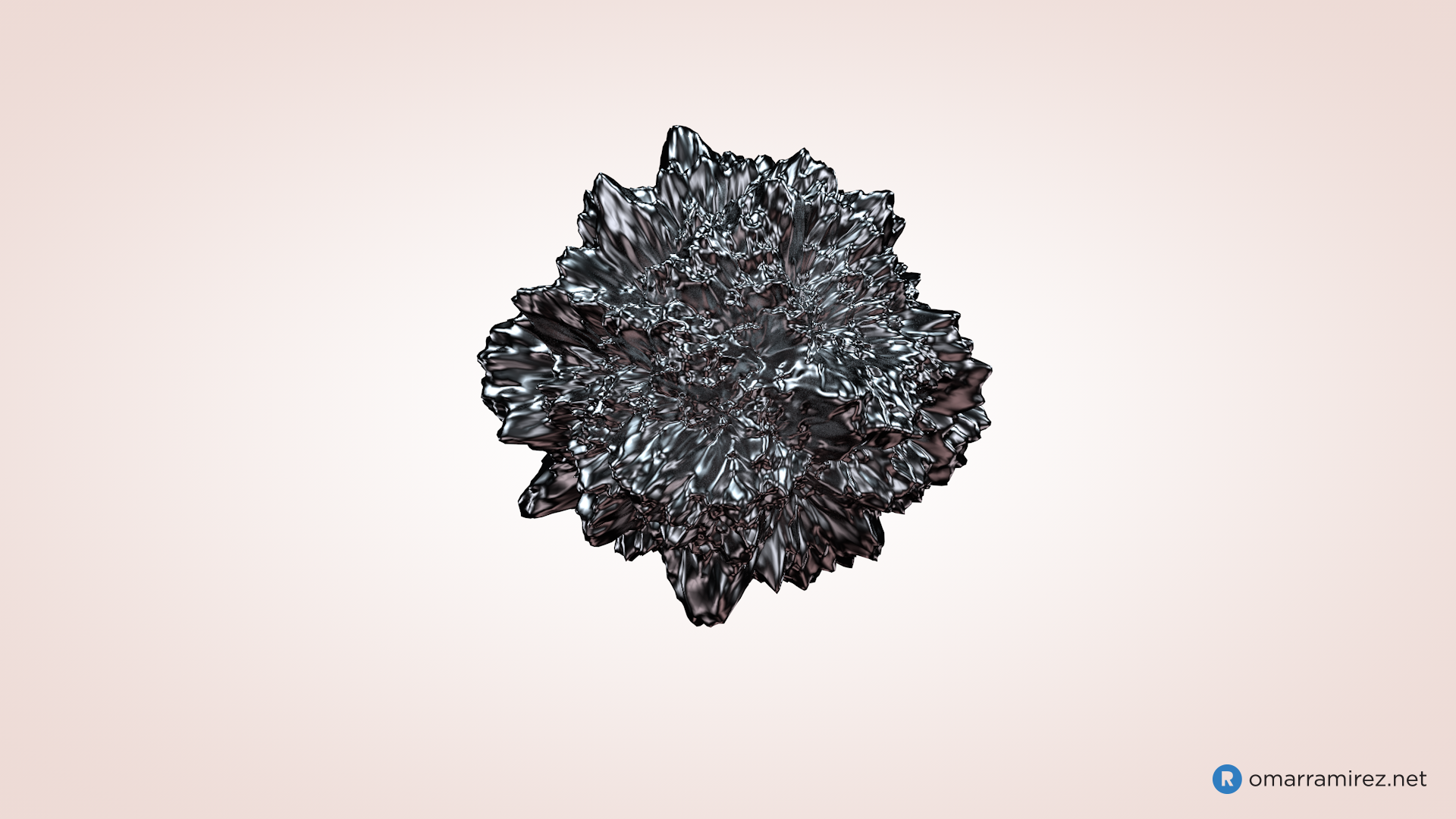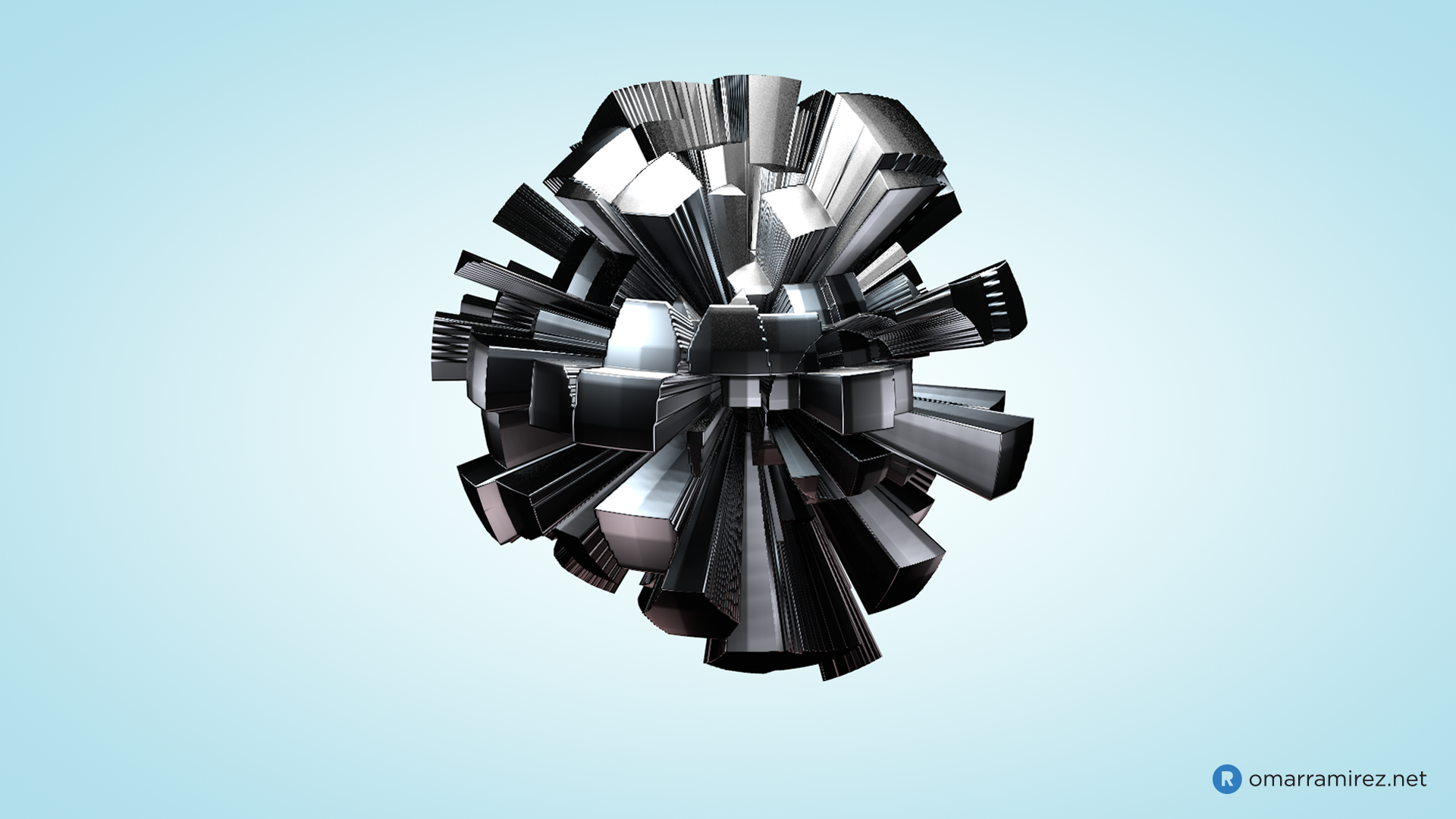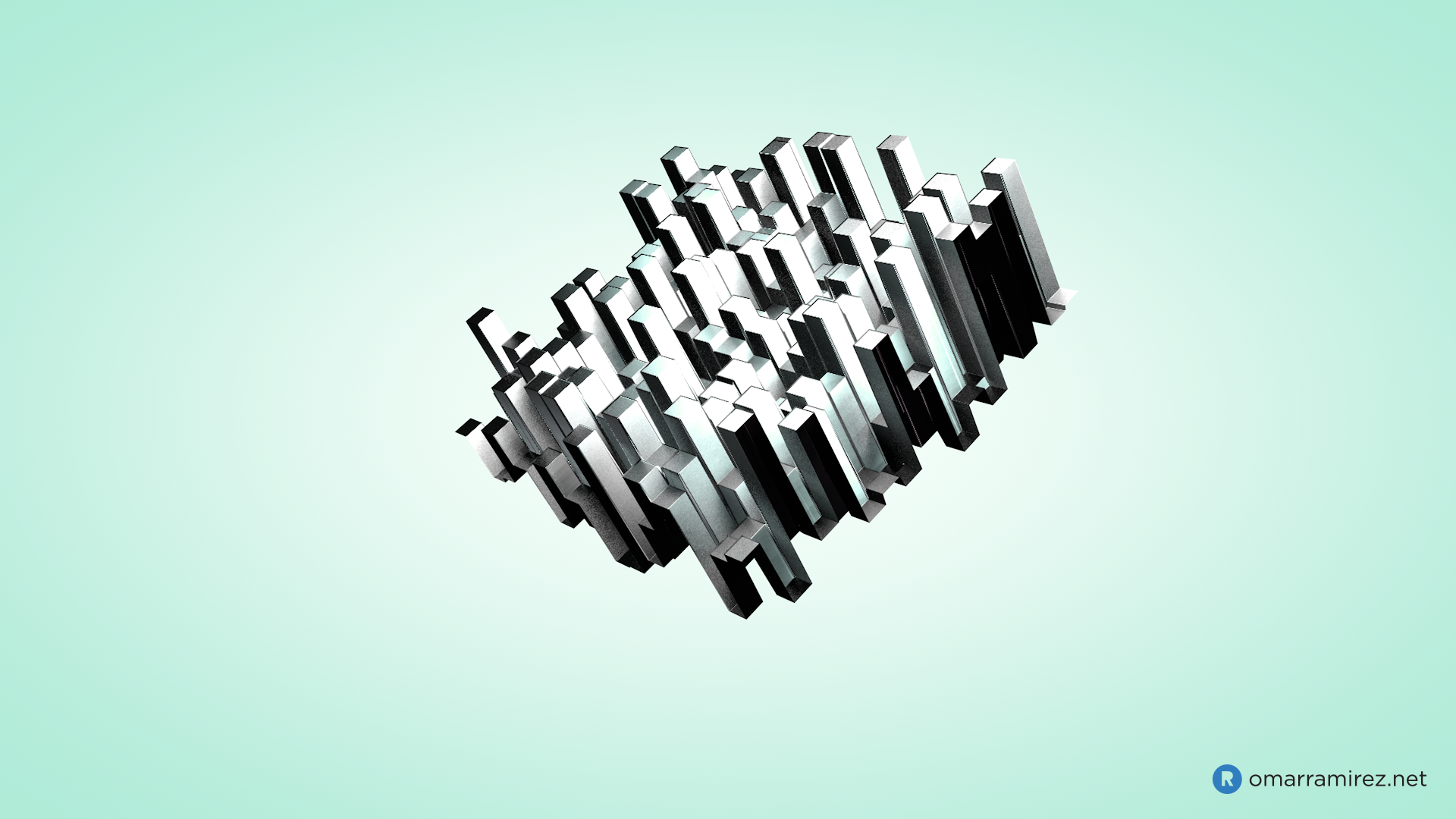Sub Polygon Displacement
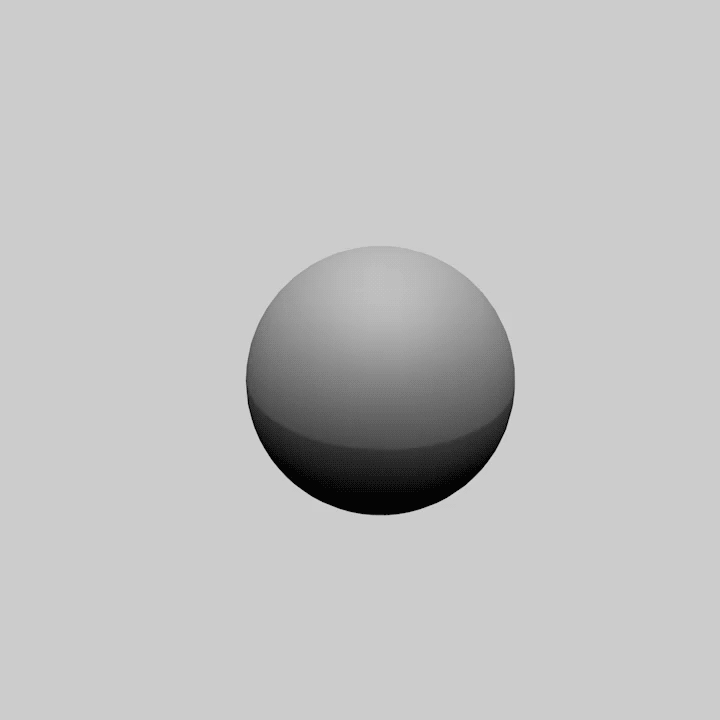
The above animation is an early sample result of my toying with sub polygon displacement in Cinema 4D. For anyone interested in learning how to get started, a great intro tutorial can be found via Greyscalegorilla. Sub polygon displacement is a simple yet highly flexible tool that can be used to quickly build some very complex forms, both geometric and organic. And as you see from the gif above, it is all animatable. Here are some other examples of what I was able to quickly create: