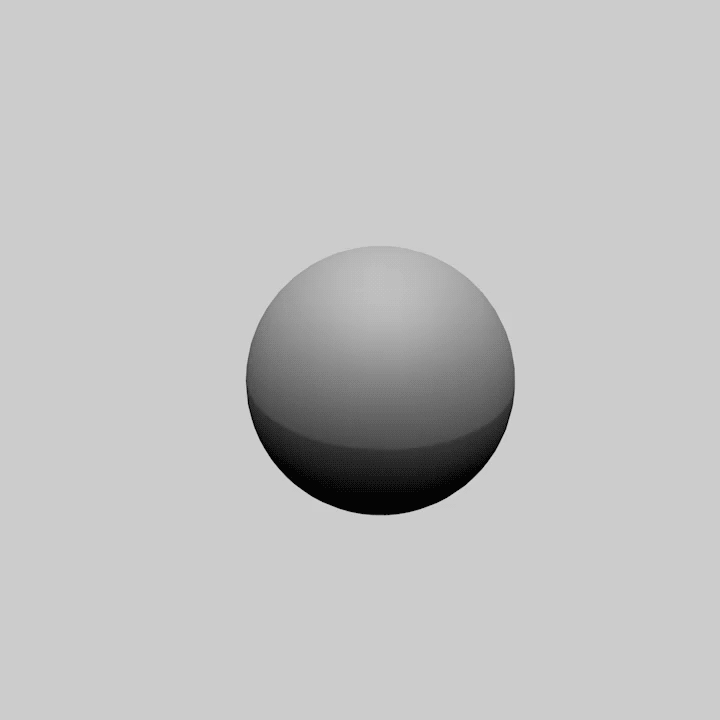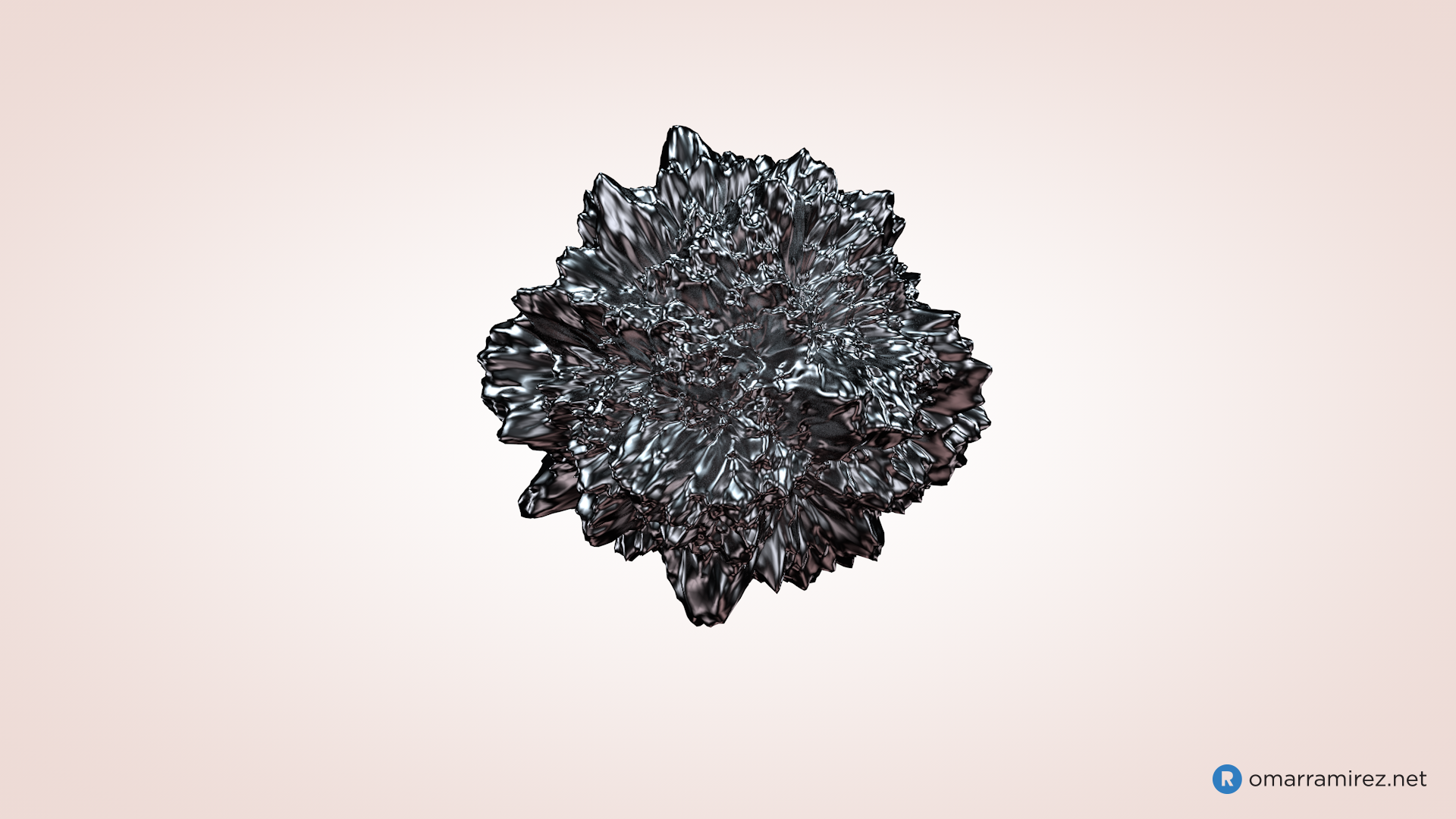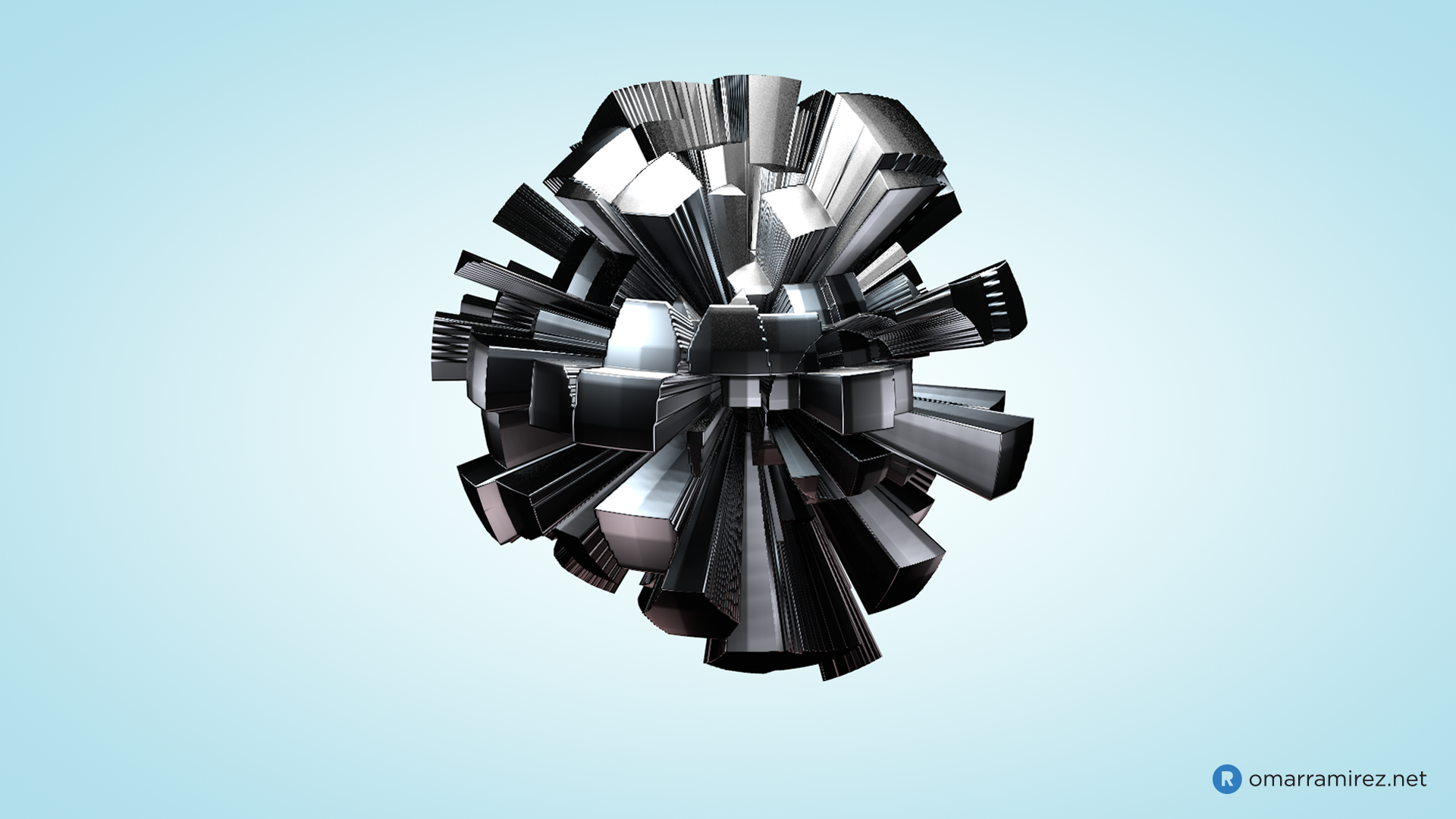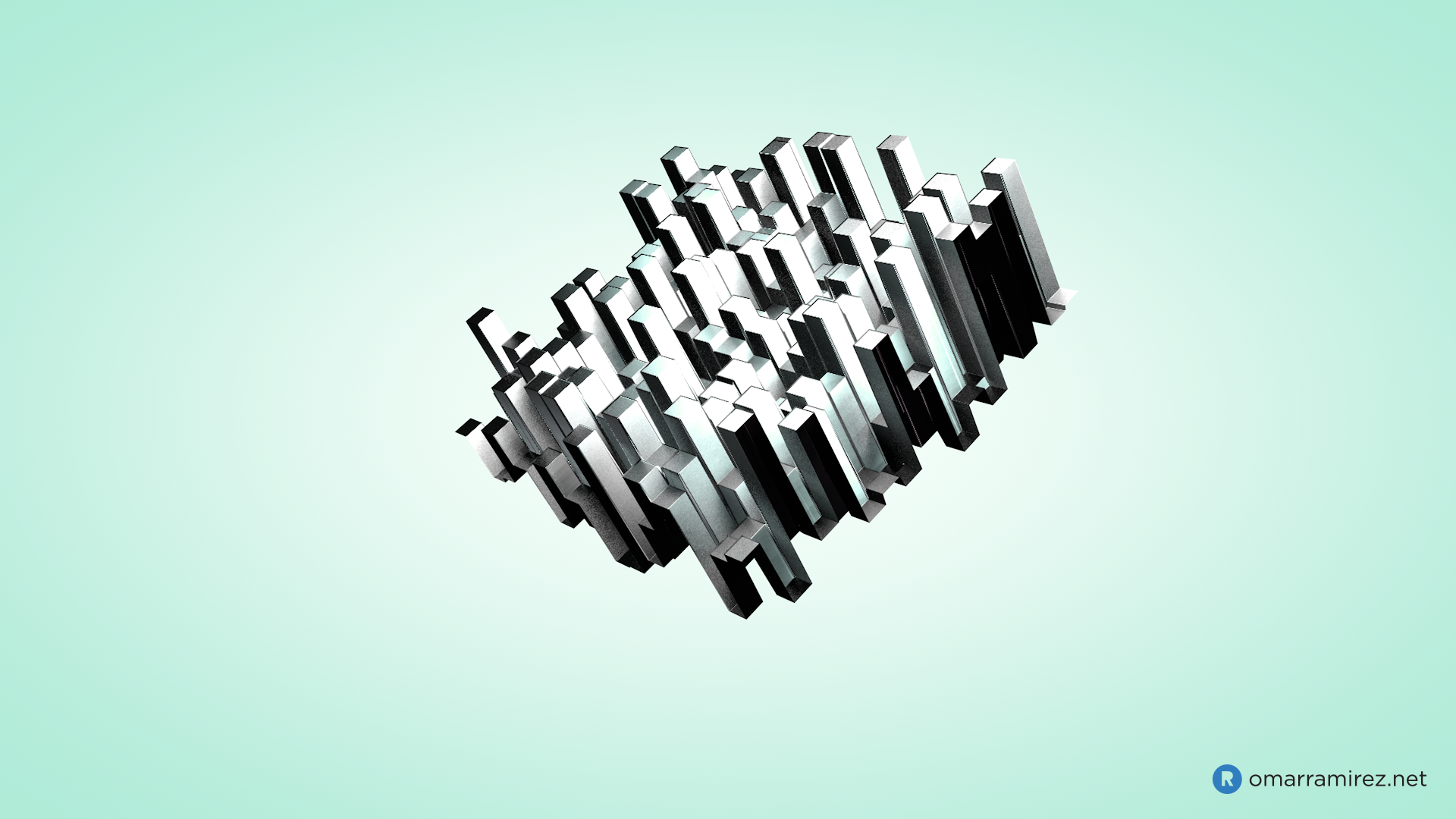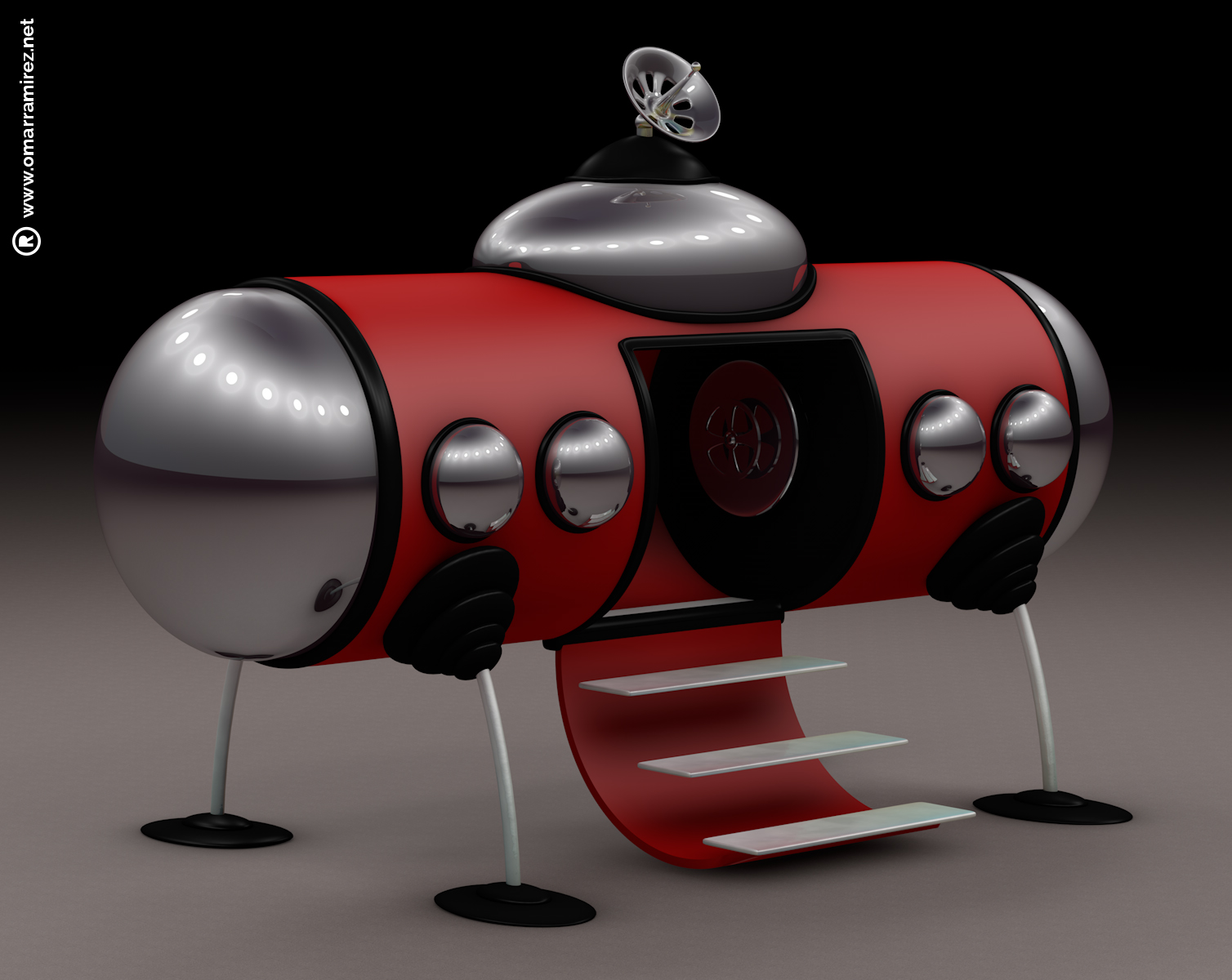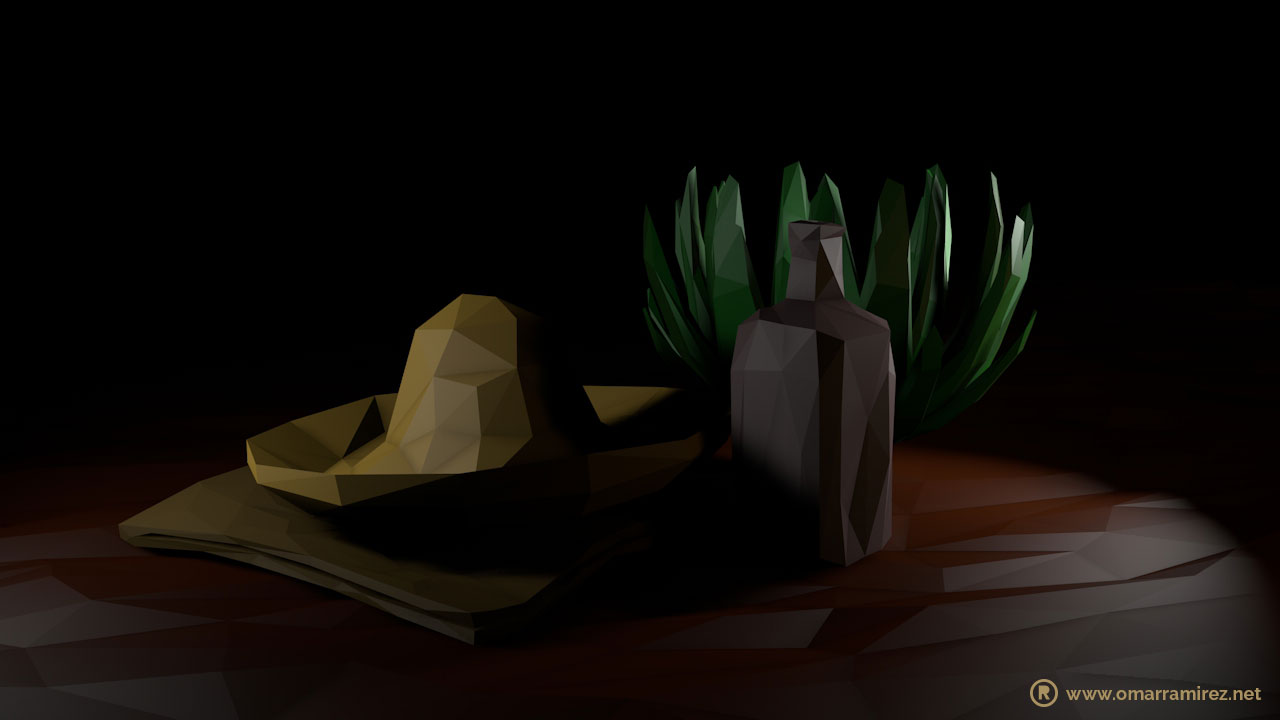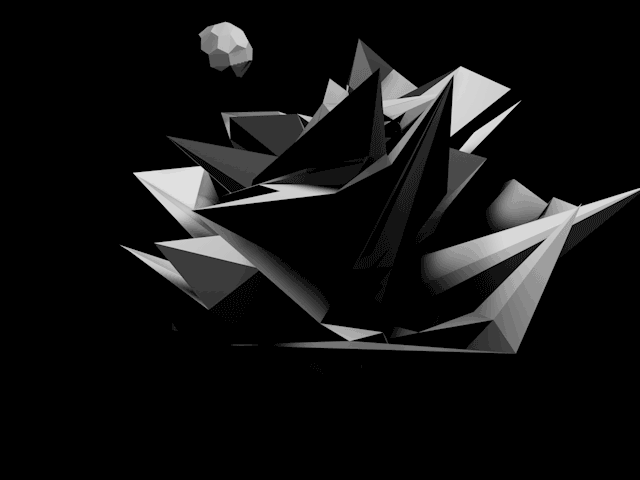I Was Featured in Instagram’s Surreal Graphics Collection!
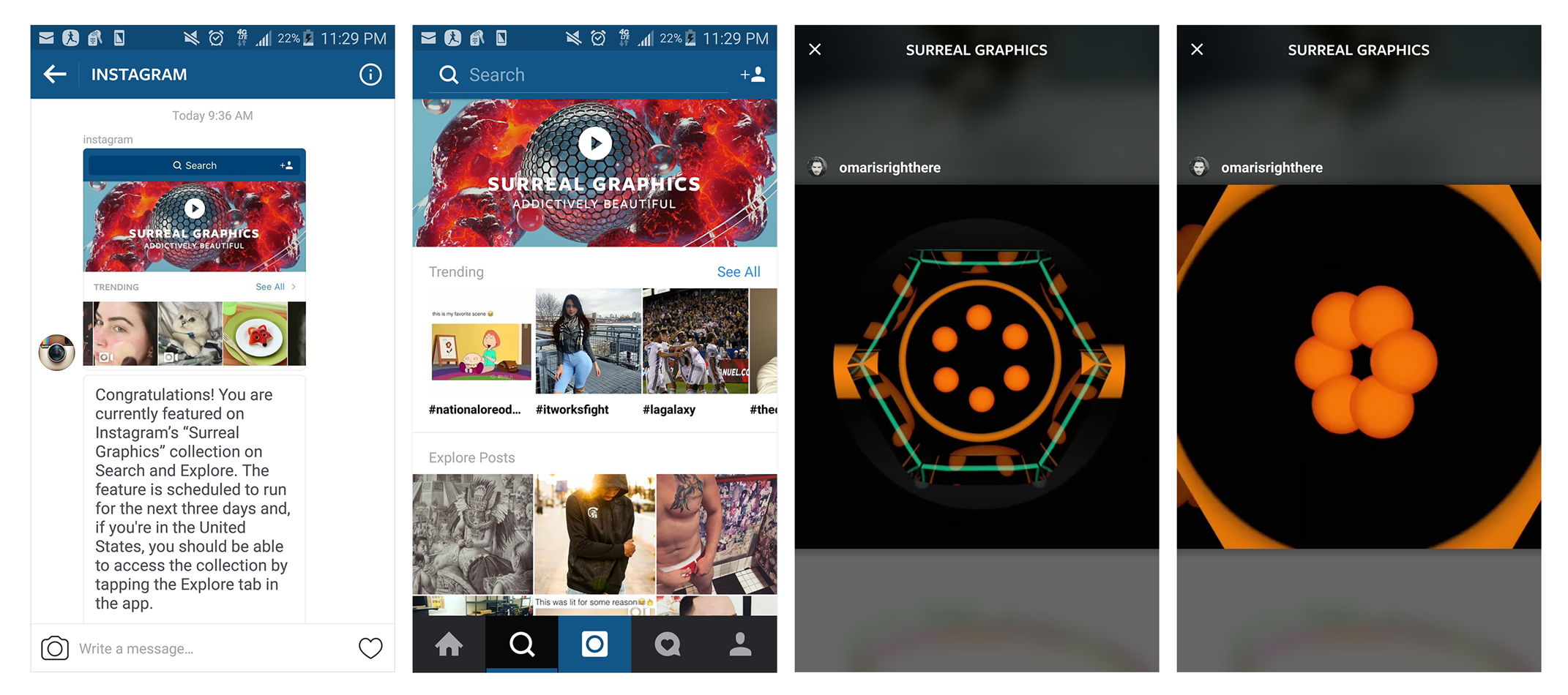
I’ve taken to posting 3D exercises (built in Cinema 4D) to Instagram fairly often more recently, and yesterday morning I noticed a posting from about 2 weeks ago was getting an unusual amount of views and likes. Looking at my private inbox, I noticed I had received a message from Instagram notifying me this specific post had been selected as an item to be featured in a “Surreal Graphics” collection, promoted in the explore section of Instagram. This was a cool and unexpected honor that explained it all! The collection should be featured for another day or so, and the post in question is already on its way to reaching 3000 views (to contrast with my other postings, which had topped out at around 100 views). My main goal in posting these exercises was to keep myself on the ball of practicing new techniques, and keeping myself from getting rusty in 3D, while possibly get some feedback from the pro 3D design community on Instagram in the process, which has already happened. With the traffic this post is getting, I can say I have been able to reach a far greater audience than I ever imagined. I’ll take it as encouragement to continue pushing myself to practice, learn new techniques, and create better original animations and graphics.